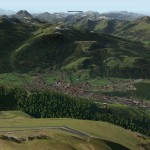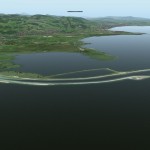*** THESE SCENERIES ARE REALLY OUTDATED; CONSIDER IF YOU BETTER USE THE NEW PACKAGES FOR XP11 ***
Please read the information below and the ReadMe of downloaded files carefully as it helps me to give a better support to users having real problems. Refer also to FAQ. 95 % of the normal questions are answered below, so don’t miss to read it. 😉
World2XPlane is a fantastic tool, written by Tony. It is an application for experienced users and under development. It can be used to generate sceneries for X-Plane using data from OpenStreetMap.
Sorry, but the website of world2xplane and also development and distribution of world2xplane has been stopped by the author. Original world-models 0.8.0 moved to x-plane.org.
World2XPlane will add forests, regional houses and landmarks using a list of highly configurable rules. The model library used for regional buildings is opensource and available here below.
BUT: For the w2xp sceneries from simheaven.com you have to install the version from simheaven.com as I made few changes and corrections to the original library made by Tony.
w2xp files and versions for X-Plane 10
What sceneries are available?
- w2xp world-models
This is needed for all w2xp sceneries (except net, objects and aerials version), it’s the library for all sceneries, you have to update to the newest version from simheaven.com. Please refer to the ReadMe for changes. - w2xp sceneries
These are the “normal” w2xp sceneries, with smart exclusions included to allow autogen objects where OSM data is poor. Therefore it needs more performance than the osm version. These sceneries are available for every single continent, file size may be huge.
Only for Europe: This is a mixed version between the normal and the osm version of Europe. Osm version is used for countries of Central Europe (France, Netherlands, Belgium, Austria, Germany, Switzerland), where OSM data is pretty good. Outside this area you have smart exclusions and additional autogen objects. - w2xp sceneries net
Normal flyers don’t need it!! This version replaces your network like roads, railways, power lines, gondolas, drag lifts etc. with network derived from newest osm data, all network from sceneries below is disabled.
No additional library needed. - VFR-Aerials
generated from the OSM aerial ways like gondolas and lifts, for those who want to add these objects, e.g. helicopter pilots flying in the Alps. No additional library needed. - VFR-Landmarks
meant for XP10/11 users with standard scenery or HD Mesh Scenery v3 installed to improve the look of standard XP with visual objects like chimneys, towers, churches, wind turbines, solar panel fields, flags, lighthouses, windmills, cranes, water towers, tanks, piers and boats.
Needs OpenSceneryX and R2_Library in the same directory (Custom Scenery folder). You may download per continent or entire world. - VFR Addons
available for Germany and some European countries these addons bring objects from the SketchUp 3D warehouse to your scenery, mostly sightseeing and other remarkable objects. A big win for VFR flyers, best on higher performant computers. Downloads are available under ‘VFR Addons‘. - Third party libraries
These are needed to get w2xp sceneries running. Please refer to the ReadMe in the archive for further information which library to install and where to download.
Which sceneries are recommended?
This depends on the X-Plane version and sceneries installed:
- using standard or HD Mesh Scenery
for XP11 and XP10 users, the new VFR-Landmarks are a must-have, XP10 flyers should install the Europe_Library for Europe and may try the w2xp sceneries if they want a more realistic look. - using photo sceneries in XP10/XP11
I recommend to use w2xp sceneries as they perfectly fit to photo sceneries - helicopter pilots flying in the mountains
you should additionally install the VFR-Aerials to cover gondolas, lifts etc.
Getting the best performance
If you use w2xp_Europe (with autogen objects) and XP10 it’s a good idea to install the Europe_Library, which changes autogen (American style) objects to European style objects as you already have in this scenery for all objects generated of osm data.
Please use only one version of w2xp/osm sceneries: normal, osm or your own mixed version. Disable other versions you don’t need. Otherwise you’ll get incredible loading times. Disable also all other OSM sceneries. I’ve seen users having six nearly same sceneries installed and complained about loading times. 😉
Installing the sceneries is simple, just extract and copy the content of the downloaded archives into custom scenery folder, then start X-Plane and after ending X-Plane adjust the position of the entries in the scenery_packs.in, that’s it.
Having the right order is very important to have the best result. For the order of sceneries in scenery_packs.ini, please refer to FAQ.
If you discover performance lacks, try to decrease the settings for objects and roads. The higher the settings the more objects you get. Better fly with less objects running fast than many many objects running one frame per second. 😉
Disable the antivirus programm for all paths of X-Plane and all sceneries for reading. Make an exception for file protection (read mode) to exclude all paths. w2xp sceneries have a huge amount of files inside, this may result in a very large loading time if you don’t follow this.
Downloading
Now you’ve read the whole stuff and have the most important information, you can go on with the download. If you like the sceneries and my work, buy me a beer – or get me drunk. 😉
Screenshots
Here are some screenshots showing photo sceneries ZL17 (Ortho4XP) and w2xp sceneries. If you haven’t installed photo sceneries, the result may look different.
- Germany Lake Constance Lindau
- Germany Lake Constance Friedrichshafen
- Switzerland Walensee
- USA New York
- USA New York
- USA New York
- USA Chicago
- USA Chicago
- USA Boston
- Switzerland Rhine
- Germany Zugspitze
- Germany Zugspitze
- Germany Sylt
- Germany Sylt
- Germany Sylt
- Germany Stralsund
- Germany St. Peter-Ording
- Switzerland Zuerich
- Germany Bremen
- Germany Foehr
- Germany Helgoland
- Switzerland Zuerich
- Switzerland Zuerich
- Switzerland Mollis
- Switzerland Malans
- Austria Zirl
- Austria Innsbruck
- Austria Innsbruck
- Austria Innsbruck
- Austria Kitzbuehel
- Switzerland Lichtenau
- Austria Seefeld
- Austria Telfs
- Austria Hohe Salve
- Italy Livorno
- Great Britain Jersey
- Great Britain Guernsey
- Spain Barcelona
- Spain Barcelona
- Germany Lake Constance Langenargen
- Germany Lake Constance Konstanz
- Germany Lake Constance Konstanz
- Germany Lake Constance Friedrichshafen
- Germany Lake Constance Friedrichshafen
- Germany Bodensee
- Switzerland Lake Constance Altenrhein Airport LSZR
- Germany Lake Constance Mainau
- Austria Lake Constance Bregenz
- Switzerland Rhine Lake Constance
- Switzerland Lake Constance